Foxwell OBD scanner review
#1
Advanced
Thread Starter
I purchased a Foxwell NT530 for Porsche from Amazon (sold by Quick Ship Auto Parts).
I placed the order Friday evening and received the scanner the following Tuesday). I'd heard horror stories of Foxwell scanners arriving and not having the correct software loaded, scanner not able to read the proper car type, poor customer service, etc., so was ready to fight the battle.
I opened the box, removed the scanner and took it to the garage and plugged into the OBD port on my '08 Cayman S. Pressed the 'Porsche' icon and it immediately gave me the option of '987 Boxster' or '987 Cayman'. After selecting 'Cayman' it gave me the vehicles VIN number and a few other pertenents relating to my car. I then went to 'quick scan' and the tool scanned 18 or 19 items, giving me four (4) fault codes, all of the 'C' variety. A big of research told me these were communications-related and possibly from a previous owners' work on the vehicle. I cleared these codes and will run another test in a week or so to see if they reproduce?
I played around with the scanner, just seeing what options and items it could address, and was impressed with the options available (including the obvous oil and service reset options, but quite a few more involved options as well).
So far, early in the game, I'm very satisfied with what this scanner brings to the table. Definitely worth the price of admission for a DIY like me.
I believe my positive experience is in part due to the fact that I purchased from a North America outlet and not shipped from China. Included in the box was a paper that gave me customer service contact info (including phone numbers and contact times) and stated 'we are a North America company located in Portland, OR'.
If you are looking for an affordable scanner with Porsche options, this would be worth a look.
I placed the order Friday evening and received the scanner the following Tuesday). I'd heard horror stories of Foxwell scanners arriving and not having the correct software loaded, scanner not able to read the proper car type, poor customer service, etc., so was ready to fight the battle.
I opened the box, removed the scanner and took it to the garage and plugged into the OBD port on my '08 Cayman S. Pressed the 'Porsche' icon and it immediately gave me the option of '987 Boxster' or '987 Cayman'. After selecting 'Cayman' it gave me the vehicles VIN number and a few other pertenents relating to my car. I then went to 'quick scan' and the tool scanned 18 or 19 items, giving me four (4) fault codes, all of the 'C' variety. A big of research told me these were communications-related and possibly from a previous owners' work on the vehicle. I cleared these codes and will run another test in a week or so to see if they reproduce?
I played around with the scanner, just seeing what options and items it could address, and was impressed with the options available (including the obvous oil and service reset options, but quite a few more involved options as well).
So far, early in the game, I'm very satisfied with what this scanner brings to the table. Definitely worth the price of admission for a DIY like me.
I believe my positive experience is in part due to the fact that I purchased from a North America outlet and not shipped from China. Included in the box was a paper that gave me customer service contact info (including phone numbers and contact times) and stated 'we are a North America company located in Portland, OR'.
If you are looking for an affordable scanner with Porsche options, this would be worth a look.
The following users liked this post:
Paul Quilter (10-26-2023)
#3
Rennlist Member
I have the previous gen (NT520) and it has worked well for both my 981 and 997. I even used it on a friends 997TT to disable the rear spoiler so he wouldn't get error codes while he waited to get it repaired.
I used it to clear maintenance reminders on the 981. Not a bad tool for the price.
I used it to clear maintenance reminders on the 981. Not a bad tool for the price.
The following users liked this post:
cavediver32043 (01-29-2021)
#4
Advanced
Thread Starter
#5
I purchased a Foxwell NT530 for Porsche from Amazon (sold by Quick Ship Auto Parts).
https://www.amazon.com/gp/product/B0...?ie=UTF8&psc=1
I placed the order Friday evening and received the scanner the following Tuesday). I'd heard horror stories of Foxwell scanners arriving and not having the correct software loaded, scanner not able to read the proper car type, poor customer service, etc., so was ready to fight the battle.
I opened the box, removed the scanner and took it to the garage and plugged into the OBD port on my '08 Cayman S. Pressed the 'Porsche' icon and it immediately gave me the option of '987 Boxster' or '987 Cayman'. After selecting 'Cayman' it gave me the vehicles VIN number and a few other pertenents relating to my car. I then went to 'quick scan' and the tool scanned 18 or 19 items, giving me four (4) fault codes, all of the 'C' variety. A big of research told me these were communications-related and possibly from a previous owners' work on the vehicle. I cleared these codes and will run another test in a week or so to see if they reproduce?
I played around with the scanner, just seeing what options and items it could address, and was impressed with the options available (including the obvous oil and service reset options, but quite a few more involved options as well).
So far, early in the game, I'm very satisfied with what this scanner brings to the table. Definitely worth the price of admission for a DIY like me.
I believe my positive experience is in part due to the fact that I purchased from a North America outlet and not shipped from China. Included in the box was a paper that gave me customer service contact info (including phone numbers and contact times) and stated 'we are a North America company located in Portland, OR'.
If you are looking for an affordable scanner with Porsche options, this would be worth a look.
https://www.amazon.com/gp/product/B0...?ie=UTF8&psc=1
I placed the order Friday evening and received the scanner the following Tuesday). I'd heard horror stories of Foxwell scanners arriving and not having the correct software loaded, scanner not able to read the proper car type, poor customer service, etc., so was ready to fight the battle.
I opened the box, removed the scanner and took it to the garage and plugged into the OBD port on my '08 Cayman S. Pressed the 'Porsche' icon and it immediately gave me the option of '987 Boxster' or '987 Cayman'. After selecting 'Cayman' it gave me the vehicles VIN number and a few other pertenents relating to my car. I then went to 'quick scan' and the tool scanned 18 or 19 items, giving me four (4) fault codes, all of the 'C' variety. A big of research told me these were communications-related and possibly from a previous owners' work on the vehicle. I cleared these codes and will run another test in a week or so to see if they reproduce?
I played around with the scanner, just seeing what options and items it could address, and was impressed with the options available (including the obvous oil and service reset options, but quite a few more involved options as well).
So far, early in the game, I'm very satisfied with what this scanner brings to the table. Definitely worth the price of admission for a DIY like me.
I believe my positive experience is in part due to the fact that I purchased from a North America outlet and not shipped from China. Included in the box was a paper that gave me customer service contact info (including phone numbers and contact times) and stated 'we are a North America company located in Portland, OR'.
If you are looking for an affordable scanner with Porsche options, this would be worth a look.
#6
Banned
Join Date: Mar 2011
Location: Spring Lake, NJ, US of A
Posts: 10,085
Received 1,143 Likes
on
759 Posts
Has anyone used the battery registration function on it? There are quite a few tools that "offer" this - but they fail to deliver, won't write to the ECU. I'm also curious - there is some mention of being able to write to modules, has anyone done this or can tell us the capabilities of this feature?
#7
Has anyone used the battery registration function on it? There are quite a few tools that "offer" this - but they fail to deliver, won't write to the ECU. I'm also curious - there is some mention of being able to write to modules, has anyone done this or can tell us the capabilities of this feature?
This thread encouraged me to play with it more today. Under “Special Functions” of the transmission system, I found both “Calibration Process” which it warns will take 20 minutes and “Oil Fill” which states to fill transmission first and bring transmission up to temp before starting the process. I have not tested any of these functions yet, but if

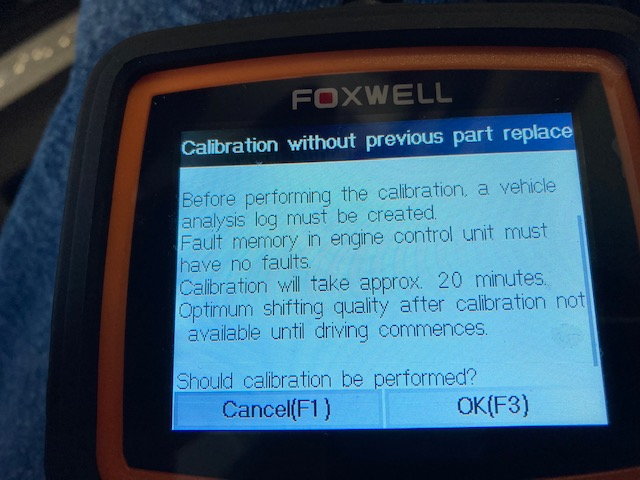
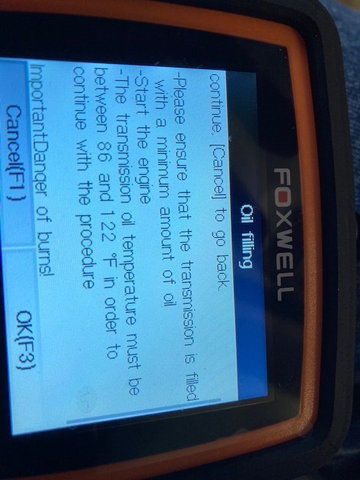
this scanner will register a new battery, test all eight change over valves, allow ABS brake bleed, release EPB, allow PDK recalibration and PDK clutch oil fill as well as being an OBD2 code reader/clearer then this scanner is well worth $135 just for special functions alone.
Trending Topics
#8
Banned
Join Date: Mar 2011
Location: Spring Lake, NJ, US of A
Posts: 10,085
Received 1,143 Likes
on
759 Posts
I have not yet used it but will admit it is one of the reasons I bought it. The scanner requires you to enter some part numbers and even suggests that you just use the part number of the battery that is in it. I recall reading some threads on RL that provide part numbers for 95 AH and 80 AH batteries.
This thread encouraged me to play with it more today. Under “Special Functions” of the transmission system, I found both “Calibration Process” which it warns will take 20 minutes and “Oil Fill” which states to fill transmission first and bring transmission up to temp before starting the process. I have not tested any of these functions yet, but if this scanner will register a new battery, test all eight change over valves, allow ABS brake bleed, release EPB, allow PDK recalibration and PDK clutch oil fill as well as being an OBD2 code reader/clearer then this scanner is well worth $135 just for special functions alone.
This thread encouraged me to play with it more today. Under “Special Functions” of the transmission system, I found both “Calibration Process” which it warns will take 20 minutes and “Oil Fill” which states to fill transmission first and bring transmission up to temp before starting the process. I have not tested any of these functions yet, but if this scanner will register a new battery, test all eight change over valves, allow ABS brake bleed, release EPB, allow PDK recalibration and PDK clutch oil fill as well as being an OBD2 code reader/clearer then this scanner is well worth $135 just for special functions alone.
BTW - thanks MUCH for taking the time to look.
Last edited by deilenberger; 01-21-2021 at 11:57 PM.
#9
I have at NT530 that I use on my 2009 Cayman S. It's been very useful when I put in my seat/harness for track days. When using my track seat, I can disable the Thorax airbag so I don't get an airbag warning. I can also shut off the seatbelt chime.
I'm interested to hear if anyone has tried the PDK calibration function?
I'm interested to hear if anyone has tried the PDK calibration function?
Last edited by HalV; 01-23-2021 at 05:32 PM.
#10
Addict
Lifetime Rennlist
Member
Lifetime Rennlist
Member
Has anyone used the battery registration function on it? There are quite a few tools that "offer" this - but they fail to deliver, won't write to the ECU. I'm also curious - there is some mention of being able to write to modules, has anyone done this or can tell us the capabilities of this feature?
#11
Rennlist Member
Well... I got some extra value out of my NT530 today. Why? Because I was dumb enough to leave the key in the ignition since Thursday 
Imagine my surprise when I come out this morning and find the car dead as a door nail. Can’t even remove the flippin’ key from the ignition!
So, jump the frunk via fuse panel (kinda slick process actually), jump my nice new battery, then run the car while I clear any codes with the NT530.
Battery is only a month or two old. I trust it’ll charge right back up and be fine. Interstate AGM from Costco. We’ll see.

Imagine my surprise when I come out this morning and find the car dead as a door nail. Can’t even remove the flippin’ key from the ignition!
So, jump the frunk via fuse panel (kinda slick process actually), jump my nice new battery, then run the car while I clear any codes with the NT530.
Battery is only a month or two old. I trust it’ll charge right back up and be fine. Interstate AGM from Costco. We’ll see.
#13
Banned
Join Date: Mar 2011
Location: Spring Lake, NJ, US of A
Posts: 10,085
Received 1,143 Likes
on
759 Posts
I have at NT530 that I use on my 2009 Cayman S. It's been very useful when I put in my seat/harness for track days. When using my track seat, I can disable the Thorax airbag so I don't get an airbag warning. I can also shut off the seatbelt chime.
I'm interested to hear if anyone has tried the PDK calibration function?
I'm interested to hear if anyone has tried the PDK calibration function?
I have a 2009 Boxster base PDK. I added the flappy paddles wheel to it (sport option wheel), which was an option in 2010. There are lighted indicators in the spokes for "Sport" Mode and "Sport Plus" and "Launch Control". The wheel works fine - but the lighted indicators don't light up. I know someone who claimed to have enabled these lights at a dealer using a PIWIS. My question is - is this capability available with the Foxwell?
If your Cayman is manual this might not be an option. But curious if it is. I have no idea what module it would be in, but possibly something like the steering wheel module, or instrument cluster, or if PDK perhaps the transmission control module.
Thanks!
#14
Originally Posted by deilenberger
I have a favor to ask. Can you dig down in the menus a bit?
I have a 2009 Boxster base PDK. I added the flappy paddles wheel to it (sport option wheel), which was an option in 2010. There are lighted indicators in the spokes for "Sport" Mode and "Sport Plus" and "Launch Control". The wheel works fine - but the lighted indicators don't light up. I know someone who claimed to have enabled these lights at a dealer using a PIWIS. My question is - is this capability available with the Foxwell?
If your Cayman is manual this might not be an option. But curious if it is. I have no idea what module it would be in, but possibly something like the steering wheel module, or instrument cluster, or if PDK perhaps the transmission control module.
Thanks!
I have a 2009 Boxster base PDK. I added the flappy paddles wheel to it (sport option wheel), which was an option in 2010. There are lighted indicators in the spokes for "Sport" Mode and "Sport Plus" and "Launch Control". The wheel works fine - but the lighted indicators don't light up. I know someone who claimed to have enabled these lights at a dealer using a PIWIS. My question is - is this capability available with the Foxwell?
If your Cayman is manual this might not be an option. But curious if it is. I have no idea what module it would be in, but possibly something like the steering wheel module, or instrument cluster, or if PDK perhaps the transmission control module.
Thanks!

